
Easy printing
Complex driver print preferences are replaced with a straightforward user interface and common print jobs are automated.

Maximize resources
Reduce costs and use paper more efficiently by managing the use of duplex, color, and quality paper printing.
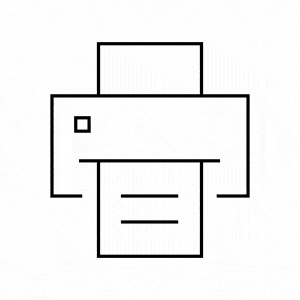
Flexible print strategy
Make printing efficient and consistent without changing drivers or printers. Standardize how each document type prints to any printer.
printDocs works with your most important systems
.

Outlook printing
Print only the emails and attachments you need, with color and duplex printing sets applied automatically. Simplify printing for calendars, contacts, and tasks.
Word printing
Choose how each document type should be printed. printDocs automatically sets paper trays, duplex, color printing, and watermarks for each print job.
Quick Print
Quick Print shortcut options guide users to the most economical, common printing methods for every document type. Email printing options include printing all or only selected emails within a thread, on separate or continuous pages.
Download Product Information for all your styling needs.
Create consistent and professional documents that are simple to style, print, publish, and process
Key Features
- Identifies document type and sets paper trays, duplex, color printing, and watermarks for each print job
- Applies the right color and duplex printing set to emails and attachments
- Can print emails within a thread on separate or continuous pages
- Quick Print shortcut options guide users to the most economical common printing methods
- Simplifies Outlook printing for calendars, contacts, and tasks
- Prints to any printer, driver, or queue without the need to install and maintain a custom print driver
- Integrates with Microsoft Office
- Integrates with major document management systems
- Microsoft Windows only
